Ever feel like your digital life is an endless sea of emails, files, folders, and screenshots?
Sure, everything’s technically ‘organised’, but it’s spread across so many different places that finding what you need feels like a treasure hunt.
Why use Notion?…… Because it’s the tool that brings all of this scattered information into one streamlined workspace, allowing you to manage your tasks, notes, and projects effortlessly.
Now i’m an organised person, but was a notorious pad hoarder, note maker, with ideas scattered across different files, notebooks, screenshots and apps.
And let me tell you, Notion completely changed the way I work. It’s not just another app; it’s an all-in-one tool that helps me streamline my ideas, notes, tasks, and even my team’s workflows.
Below I’ll walk you through why Notion should be your go-to productivity tool and how it’s saved me from drowning in a sea of disorganisation.
And if you’re ready to experience it for yourself, you can dive right in here (yes, that’s my affiliate link, yes I earn a small commission, no I wouldn’t recommend anything I don’t use myself, and yes, you’ll 💯% love it).
What is Notion?
Notion is like having a digital command centre.
Whether you’re a solopreneur, a student, or someone who just wants to organise their life better, Notion is a customisable workspace where you can build anything from to-do lists to project roadmaps, all in one spot.
Before I started using Notion, my ideas were everywhere – on Post-its, in countless notebooks, scattered across digital notes and files. Now, everything is in one place, organised, searchable, and shareable.
I no longer have to search for where I wrote down that brilliant idea last week; it’s all in my Notion workspace.
Plus, I just love the digital goals tracking, and being able to plan out and know my tasks for the day – even more so when I tick them off!
Why use Notion?
So, why should you give Notion a shot? Let’s break down the reasons that convinced me.
1. All-in-one solution
You know that feeling when you’ve got 12 different apps open at once? There’s one for notes, another for project management, another for your to-do list.
Notion solves this.
It’s a one-stop-shop where you can do everything. Whether it’s tracking goals, organising client projects, or managing social media content, I have it all in one neatly organised dashboard.
I no longer need to juggle between apps, pads, email notes etc.
2. Customisable to fit your needs
One of the things I love most about Notion is that I can tailor it to exactly how I work.
There are pre-made templates (we’ll get to that in a second) but you can also build your own pages to suit your needs.
From social media content planners to weekly schedules, Notion allows me to create and customise workflows that make sense for me and my team.
It’s been a game-changer for categorising everything – work tasks, reading lists, and even personal goals.
And let’s not forget the AI chat function—a total lifesaver. It helps me organise notes, suggest ideas, and even develop them further.
3. Collaboration power
Got a team? Notion allows me to seamlessly share notes, projects, and updates with my team.
Everyone can access the same space in real-time. Whether it’s meeting notes or a project timeline, my team can add comments, suggest changes, and even work together on the same document.
Collaboration is no longer a messy email thread but a clean, organised space where everything is tracked.
My favourite Notion templates
I’ll admit it, I’m obsessed with Notion templates. They’re pre-made, downloadable pages that help you get organised in minutes, and there’s one for literally every need.
Here are my top picks:
1. Social Media content planner
I use this to organise my social media content calendar. It helps me know what posts are going out and when, I can see all posts in one clear view, and I can jot down ideas for future.
Having everything laid out visually makes it so much easier to stay consistent.
2. To-do list
Game-changer; a simple but effective template. I use this daily to keep track of all my tasks. It’s so satisfying to tick off tasks when they’re done, and you can even prioritise and categorise them.
3. The reading list template
Okay, this one is pure gold. I have a long list of books I want to read, and Notion’s Reading List template allows me to categorise them into “Want to Read,” “Currently Reading,” and “Read.” I also use it to note down key highlights, ideas, and thoughts from those books. It’s not just a list, it’s a learning tool.
Having my entire reading journey in one place has made a huge difference. No more scribbled notes in the margins or bookmarks I forget about, or “notes in the notes on my phone”!
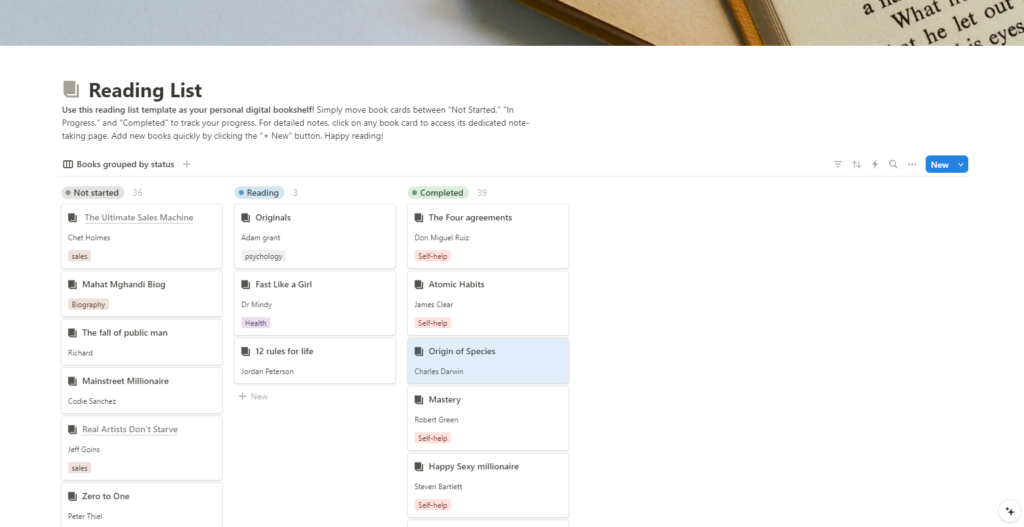
How Notion changed the way I work
Notion hasn’t just helped me stay organised – it’s transformed how we operate daily.
Before, I would spend ages searching for ideas or notes, information would be accessed via files or emails.
Now, I can find everything, it’s laid out nicely within each of the companies I own, and I can find everything need in seconds.
I’d go as far as saying Notion has helped us grow the business, we are so much more organised and productive.
>> For more business growth ideas and services click here
💡 Pro Tip: If you’re just starting, keep it simple. Try using Notion for just one thing – like a to-do list. Gradually, you can add more pages and templates as you get comfortable.
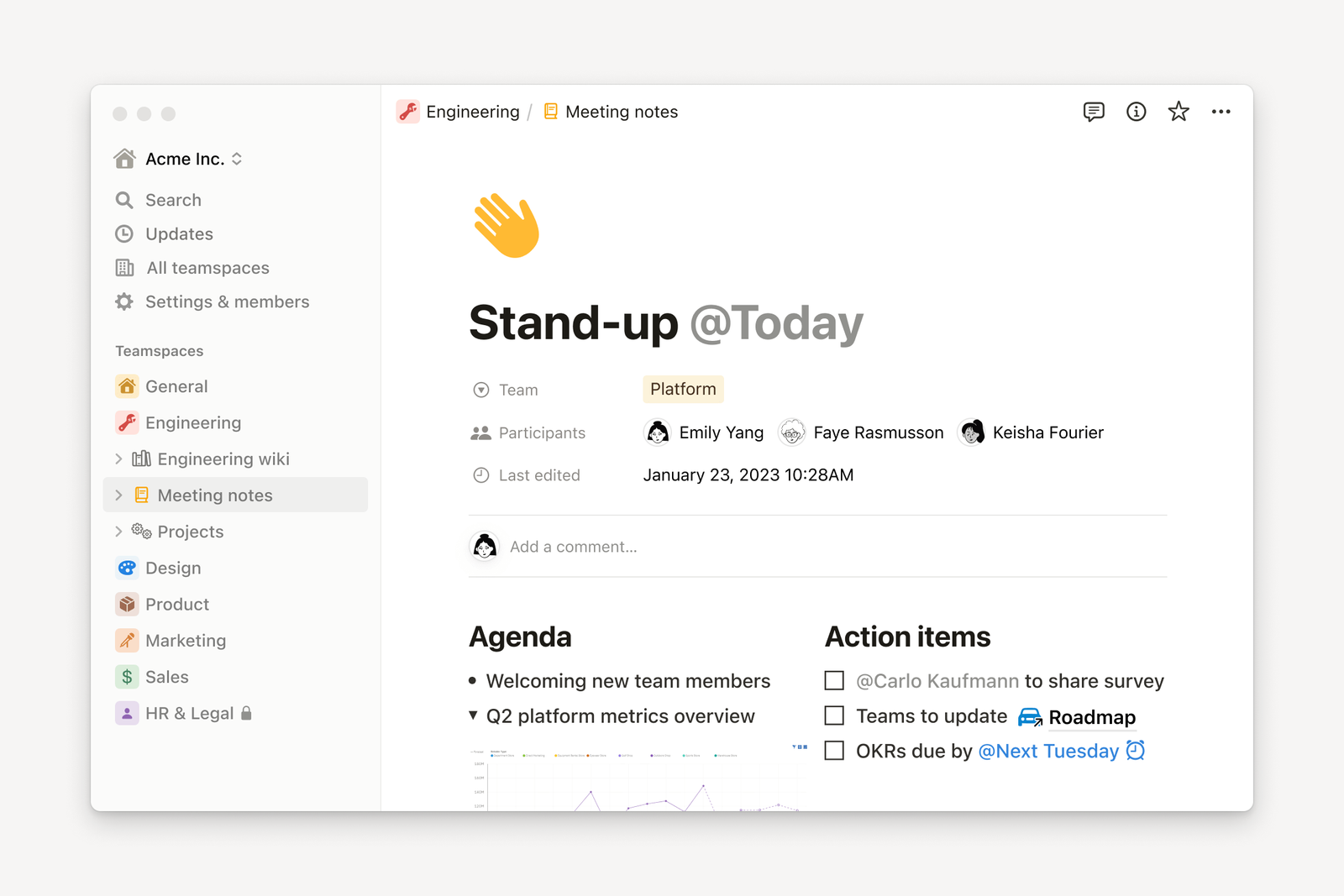
Top tips for getting started with Notion
Here are some quick tips to help you hit the ground running:
1. Start simple
If Notion feels overwhelming at first, start small. Create a to-do list or a simple note-taking page. Once you’ve got the hang of it, you can add more complex features.
2. Use templates
Templates are your friend. Use them to fast-track your Notion experience and personalise them as you go. You’ll be amazed at how much time this saves.
3. Keyboard shortcuts
Shortcuts in Notion are lifesavers. Learn a few basics like / to pull up commands and /h1 to create headers. It will dramatically speed up your workflow.
4. Download the App
One of the best things about Notion is its flexibility across devices. By downloading the Notion app on your phone, tablet, or desktop, you can access your workspace anytime, anywhere.
Whether you’re in a meeting, on the go, or working from home, the app lets you capture ideas, update tasks, and review notes instantly.
Plus, all changes sync in real-time, so you never miss a beat – no matter which device you’re using.
Pad-hoarding chaos to digital zen
Notion has taken me from pad-hoarding chaos to digital zen. It’s streamlined my work, helped me stay on top of tasks, and even made collaborating with my team a breeze.
If you’re still searching for the perfect productivity tool, Notion could be your answer. Your future organised self will thank you.
And if you’re looking for more ways to grow your business and need help with that?
Check out my Business Growth Consultancy page.








